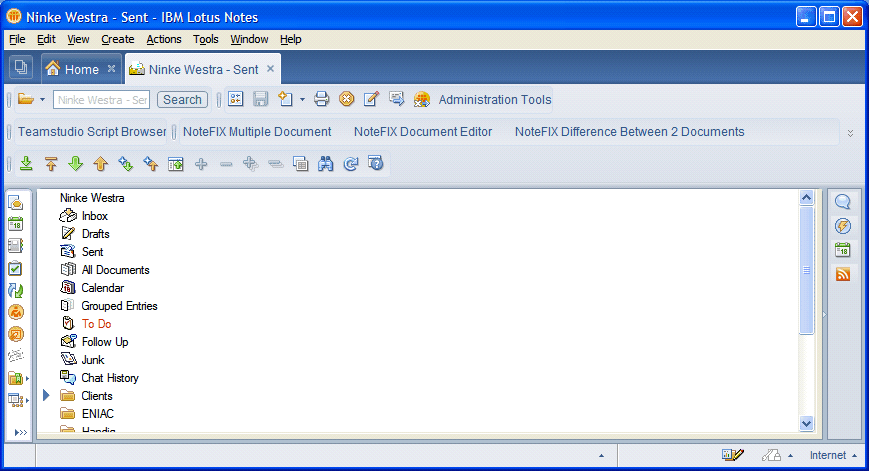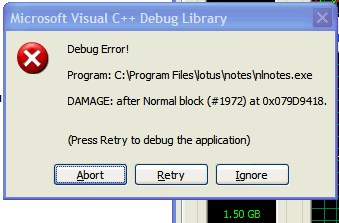Programmatically change database properties
Tags: database properties database icon R8
To satisfy my curiousity after reading this Knowledge base article with the same title as this post, I've been going over the different flags in the $Flags field inside the Database Icon design element of a Lotus Notes Database (R8.0.2 client on R8.0.2 Server), and found a number additional flags that might be usefull.
To get a handle to the Database Icon use the following: Set doc = db.GetDocumentByID("FFFF0010")
This will provide you with a document object that you can use to modify the $Flags & $FlagsNoRefresh fields (plus a number of other fields).
Unless otherwise stated, the letters go inside the $Flags field.
To satisfy my curiousity after reading this Knowledge base article with the same title as this post, I've been going over the different flags in the $Flags field inside the Database Icon design element of a Lotus Notes Database (R8.0.2 client on R8.0.2 Server), and found a number additional flags that might be usefull.
To get a handle to the Database Icon use the following: Set doc = db.GetDocumentByID("FFFF0010")
This will provide you with a document object that you can use to modify the $Flags & $FlagsNoRefresh fields (plus a number of other fields).
Unless otherwise stated, the letters go inside the $Flags field.