8.5.3 Standard client "Error accessing product object method" after upgrade
Tags: Lotus Notes Lotus Notes 8.5.3
After upgrading a client from 8.5.2FP3 to 8.5.3 and accessing the mailfile on an 8.5 server I'm getting the following error:
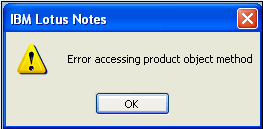
After clicking ok, the miniview shows: "Part of this application did not start correctly due to an open dialog box. Please close the dialog box and refresh this section to re-open the application"
After upgrading a client from 8.5.2FP3 to 8.5.3 and accessing the mailfile on an 8.5 server I'm getting the following error:
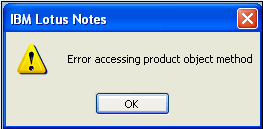
After clicking ok, the miniview shows: "Part of this application did not start correctly due to an open dialog box. Please close the dialog box and refresh this section to re-open the application"
Clicking OK after opening the Preferences
(More-Preferences) shows "Error number is: 219":
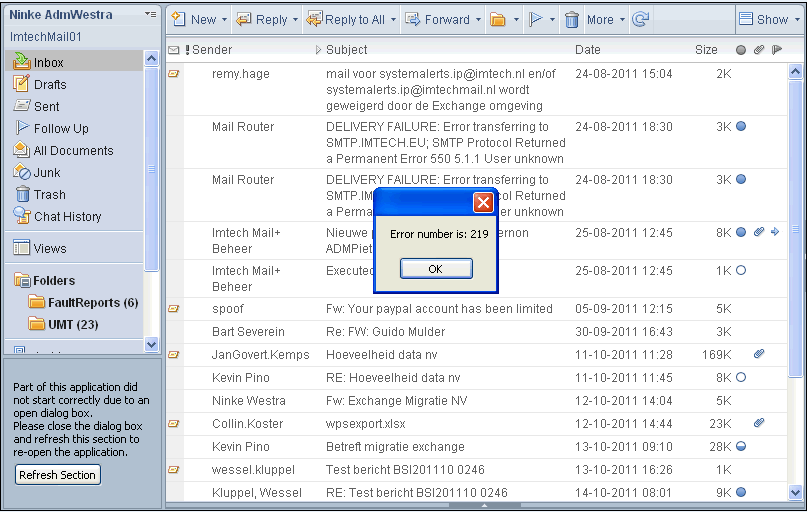
Clicking OK shows the following dialog:
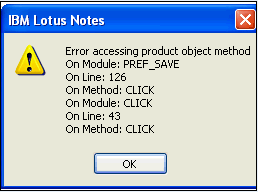
I came across this thread on the 8.5 forum: http://www-10.lotus.com/ldd/nd85forum.nsf/0/ee35496ae7c69d238525794300117837?OpenDocument which links this issue to users with Editor access, and it contains a reference to a SPR#.
Workaround:
- Assign the user higher access rights (designer/manager)
- Have the user open and close the mailbox
- Reset Access L:evel to Editor
I wonder what else they broke with this release, sofar:
Colleague of mine has a PMR open with IBM about high cpu usage in combination with the Connections feature added in 8.5.3.
Friend of mine reports a problem with embedded objects in forms
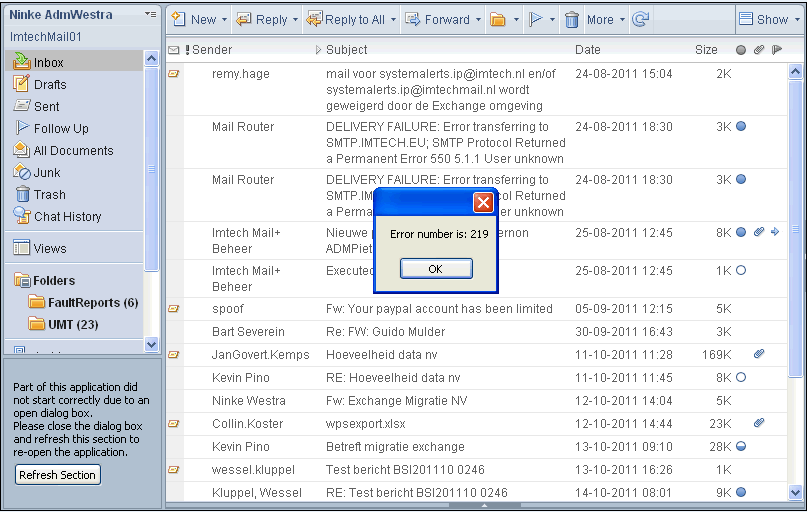
Clicking OK shows the following dialog:
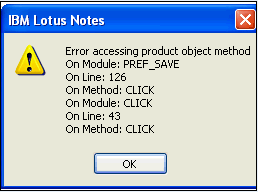
I came across this thread on the 8.5 forum: http://www-10.lotus.com/ldd/nd85forum.nsf/0/ee35496ae7c69d238525794300117837?OpenDocument which links this issue to users with Editor access, and it contains a reference to a SPR#.
Workaround:
- Assign the user higher access rights (designer/manager)
- Have the user open and close the mailbox
- Reset Access L:evel to Editor
I wonder what else they broke with this release, sofar:
Colleague of mine has a PMR open with IBM about high cpu usage in combination with the Connections feature added in 8.5.3.
Friend of mine reports a problem with embedded objects in forms

