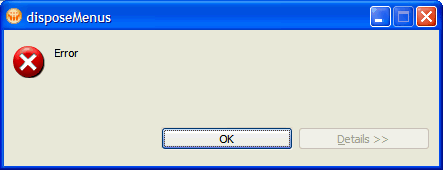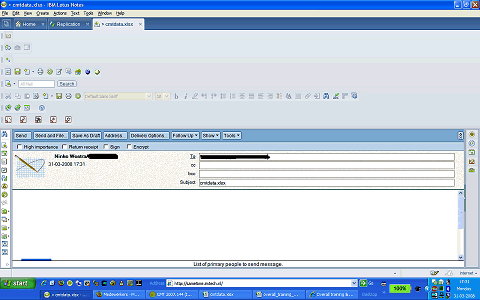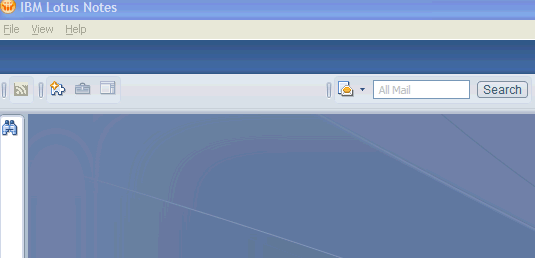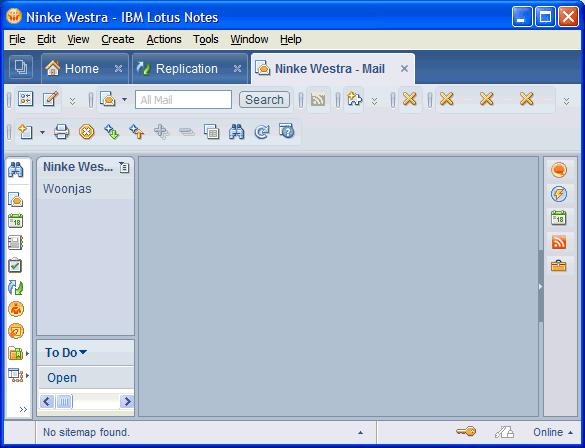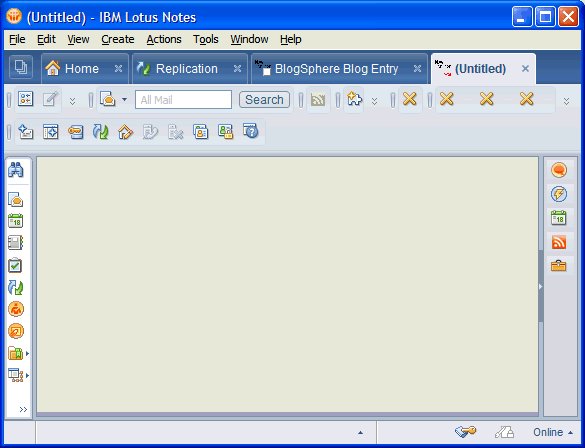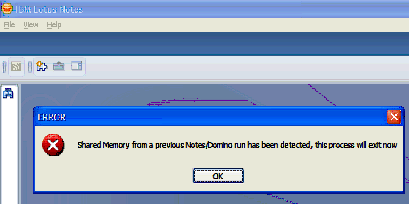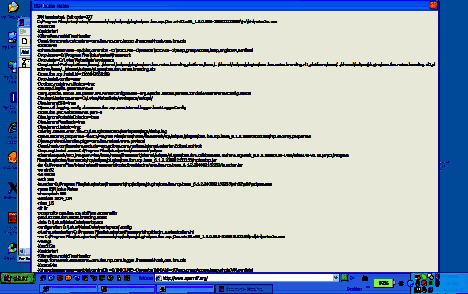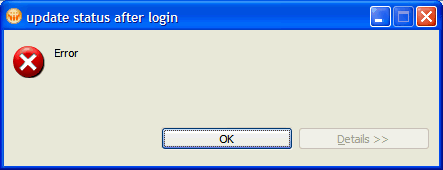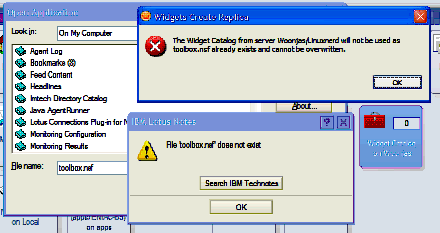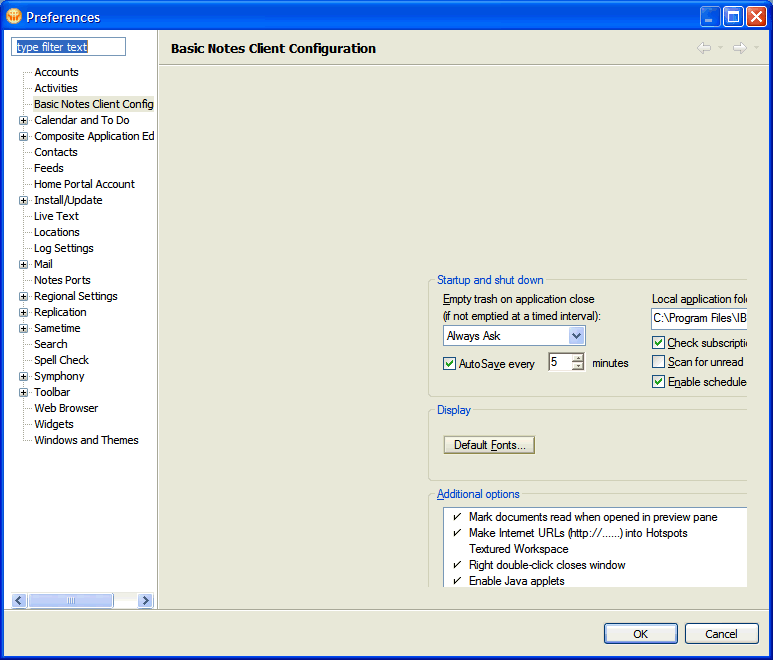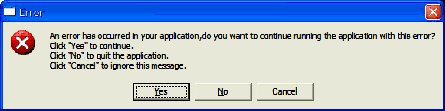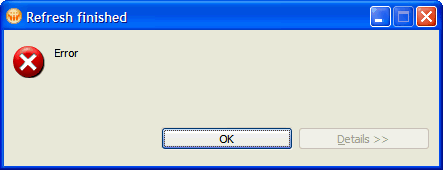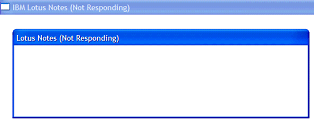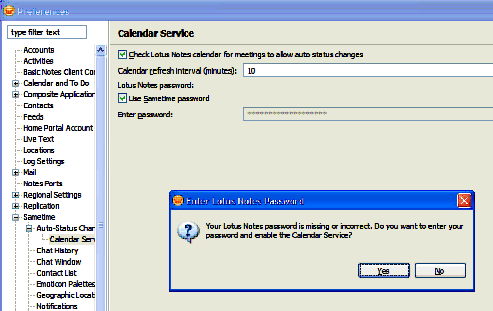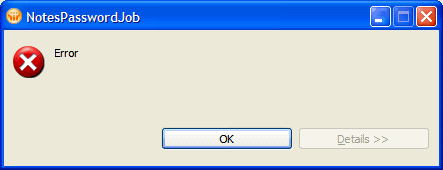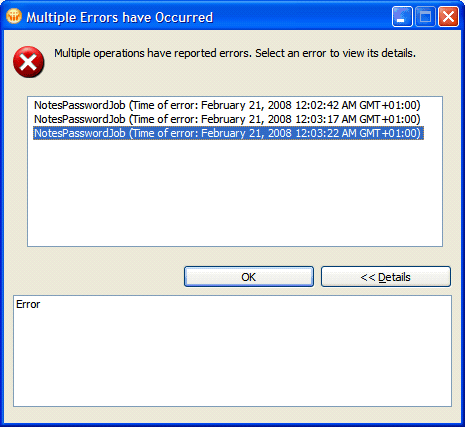Tags:
Lotus Notes 8.0.1 Bug
Just upgraded my 8.0 client, setup went
fine, no errors or warnings of any kind.
First time I ran the client after upgrading
I ended up with this:
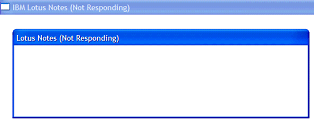
And an hour glass that just wouldn't
go away.
Only after rebooting did I get the Standard
client to run.
After the Notes Setup Complete dialog
it still took quite a while before the client started working normally.
After going through some prefs and clicking
on Apply I ended up with the following:
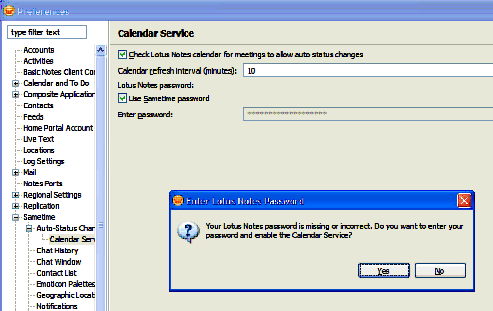
Clicking 'Yes' resulted in the following:
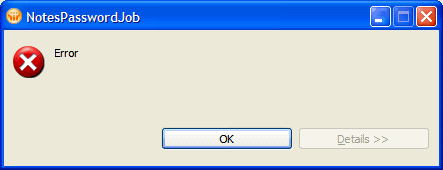
Clicking Ok led to the previous prompt,
this repeats leading to
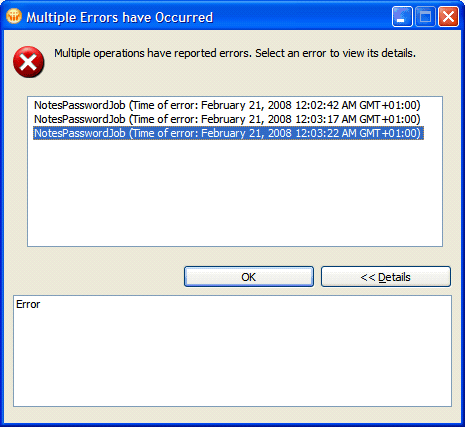
Until you select 'No' on the 'Enter Lotus
Notes Password' prompt.
These hickups aside, the upgrade fixed
the Symphony components to actually launch instead of timing out after
a minute or so with a message stating it cannot open a window (or something
like that). 
With the 8.0 release I never got
the Productivity tools to work on the company laptop, initially with an
upgrade from 7.0.3 to 8.0, but not even after doing a complete re-install
of the client.